Many digital files come in formats that are large or difficult to share directly. This can make it harder not only to upload them online or send them by email but also to store them. These files often contain detailed information that takes up more space than needed. To make things smoother, it's helpful to find a way to reduce their size without changing the content.
Hence, this detailed guide will discuss the top reasons why you should convert XML to ZIP files. Additionally, we will share different methods and simplified guides to make this conversion possible. You will also learn about an advanced tool to open your problematic ZIP files without damaging their data.
In this article
Part 1. Why Convert XML to ZIP? Benefits & Use Cases Explained
In addition to saving space, there are multiple other reasons for you to convert an XML to a ZIP file. You can learn about the top reasons to do so in the following section:
- Save Storage Space: Compressing the file helps reduce its size, which saves space on your computer or phone. This is helpful when you have lots of data or limited storage and makes it easier to manage multiple files together.
- Faster File Transfers: When files have a smaller size, they upload and download faster over the internet. You will find it more helpful when sending documents by email or saving them to the cloud.
- Easier Sharing: Users can share multiple files all at once when they combine them into one folder. Consequently, it avoids the need to send each file one by one and keeps them organized.
- Secure Archiving: One can also compress their files to store them safely for future use. It reduces the chance of damage or accidental changes and also allows password protection.
- Better Organization: When you group similar files together into one container, it's easier to keep everything in order. You don’t have to search different places to find what you need.
Part 2. How to Convert Your XML to a ZIP File [Step-by-Step Guides]
Now that you know the key reasons behind converting your file format, let's discuss the top solutions you can avail of. The following XML to ZIP converter tools will help you do so in minimal time:
1. EzyZip Converter
EzyZip Converter supports multiple types of conversions, including XML to ZIP conversion and vice versa. This free online tool supports batch file conversion without installing any software or creating an account. The site processes everything locally, which means your data is not uploaded to any server. Apart from that, it allows uploading documents from Dropbox to convert their format. You can learn how EzyZip Converter works with these steps:
Step 1. From the tool’s workspace, press the “Select XML Files to Convert” button and add your desired data file to the tool.

Step 2. Press the “Convert to ZIP" button once the file is uploaded, and let the tool complete the conversion.

Step 3. Use the “Save ZIP File” button when the file is successfully converted to store it in your desired storage drive. Alternatively, you can use the “Arrow Down” button to reveal a dropdown and choose to save the file in your cloud storage.

2. Aspose XML to ZIP Converter
Aspose provides a professional online file converter that handles over 50 types of formats for conversion. The tool enables users to upload their files from cloud storage or choose from their device's storage. Additionally, it facilitates developer APIs and is also available as a mobile app for the major operating systems. Here are the detailed steps to use Aspose to convert the format of 10 files from XML to ZIP simultaneously:
Step 1. Once you reach the tool’s workspace, utilize its “Drop or Upload Your Files” section to add your XML files.

Step 2. Afterward, press the “Convert” button to initiate the conversion of your file's format.

Step 3. Finally, use the “Download” button to save your converted ZIP file to your storage.

3. Sheetize XML to ZIP Tool
It allows sharing the converted file through a dedicated link or over email for users’ convenience. Sheetize supports all devices, including Android and iOS, to access its conversion features. In addition to XML to ZIP file conversion, it allows you to convert files in over 31 formats. Similarly, the tool protects your data by deleting the uploaded files after 24 hours. You can learn how Sheetize works with these steps:
Step 1. Start by uploading the targeted XML file using the “Browse Files” button and pressing the “Convert” button to change its format.
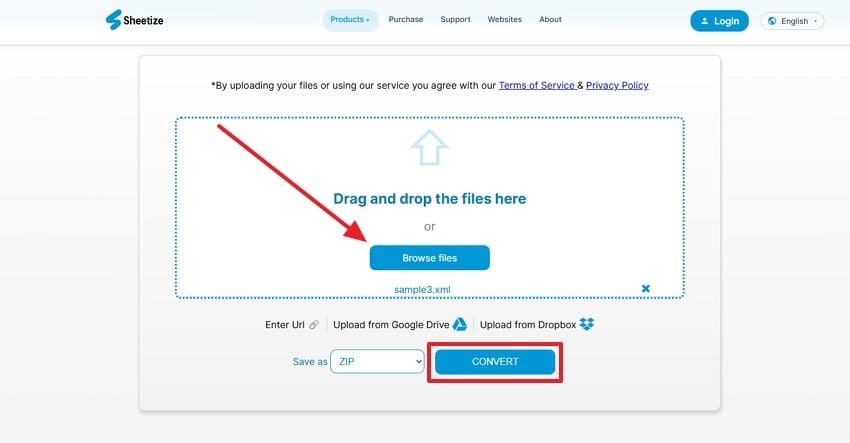
Step 2. Following that, hit the “Download Now” button after the file is converted to save it to your storage. You can also use the “Save to Cloud Storage” option or share the file through a download link.

4. MadeInText Converter
MadeInText is a comprehensive online solution with hundreds of conversion tools, generators, and translators. Unlike other solutions, this online tool supports the conversion of 50 files from one format to another simultaneously. Similarly, you can reverse the conversion process by utilizing a dedicated flipping button within the tool. Yet, learn how to use the MadeInText XML to ZIP converter by following the steps outlined below:
Step 1. In the tool’s workspace, press the “Add File(s)” button to select the targeted XML file from your storage.

Step 2. Here, you need to click the “Compress” button after ensuring all the files are uploaded to the tool.
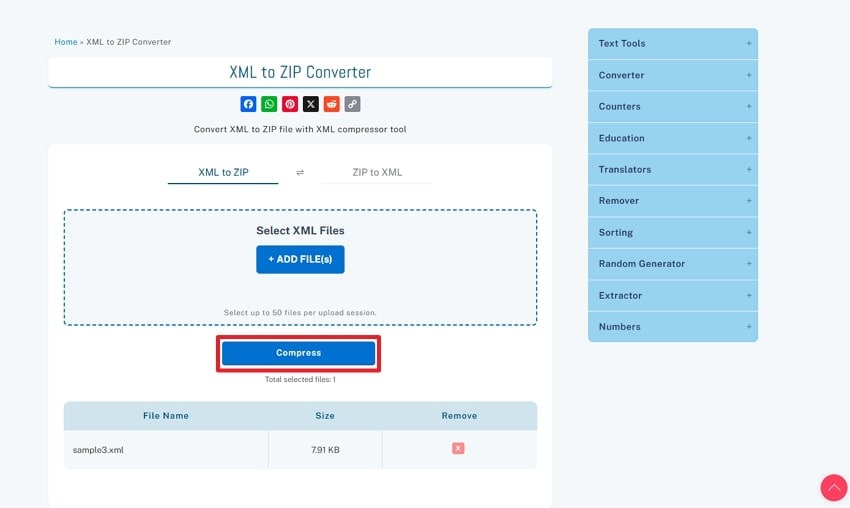
Step 3. Complete the process by saving the converted files by pressing the “Download ZIP” button.

5. OnlineConvert
To conclude the list, OnlineConvert is a reliable solution that allows you to XML to ZIP convert a file within seconds. In addition, it supports over 100 different file conversions without costing anything. The tool is available as a browser extension as well as a downloadable application on mobile phones. These steps will help you convert your files by selecting them from your storage or the cloud options:
Step 1. Access the “Convert to ZIP” page of the OnlineConvert tool and add your XML file using the “Choose File” option.

Step 2. Afterward, convert your file into the ZIP format using the “Start” button.

Step 3. As the tool takes you to a new tab after converting the file, press the “Download” button beside it to save it to your device.

Part 3. How to Select the Best XML to ZIP Converter in 2025?
Although the above tools can do the job, the following tips will help you choose an ideal XML to ZIP converter for your daily needs:
- Free Usage: Many converters are free, but some limit the number of files or the size you can use. Therefore, always read if there are any hidden costs and choose one that offers full service at no charge.
- No Download Needed: Online tools are easier for most users, as they don’t need to install anything. You should also use these tools if you prefer quick and simple access without a sign-up process.
- Test the Speed: A good converter will work quickly, even with large files. Hence, choose a service that finishes your task in a few seconds by testing the tool with a sample file.
- Device Compatibility: Make sure the tool works on all devices, including mobile phones and desktops. Such XML to ZIP converters that are available on the phone are useful for people working on the go.
- Read Reviews: User feedback can help you find out if the tool works well. That’s why I look at recent comments to see if people had success and if the tool is trustworthy.
Pro Tip. Can’t Open Your ZIP File? Here’s the Best Solution to Repair It
Users may lose access to their data if they use an unreliable XML to ZIP file conversion tool. In such cases, an ideal solution is to use the File Repair feature of Repairit, an advanced tool that fixes all types of corruption errors. This tool works by repairing the ZIP file without changing the original content within it. Other than ZIP files, Repairit allows fixing files in more than 20 different formats.
While repairing, you can import your compressed files of up to 1GB into the tool. In addition, it provides a preview of the internal content of the ZIP file to verify the results of the repair process. Similarly, the tool helps streamline your workflows by allowing you to repair multiple compressed files at once. You can even restore your garbled files damaged by malware attacks with Repairit.
Key Features
- Repair iWork Files: You can fix the damaged files created in Apple's productivity suite.
- Photoshop Repair: The tool allows fixing the PSD files that were damaged due to sudden shutdowns.
- Office Repair: With Repairit, users can fix their damaged Excel sheets and Word documents within seconds.
Let’s now see how Repairit works to repair your XML to ZIP converted file. Follow the steps given below after installing Repairit to utilize its file repair features:
Step 1. Launch the tool, head to the “More Types Repair” section, and access the “File Repair” feature to start the conversion process.

Step 2. Afterward, utilize the “Add” button to select the problematic compressed files from your storage and import them into the tool.

Step 3. Once the files are imported, use the “Repair” button to repair them and press the “Save All” button afterward to save them.

Deal with Can’t Open Your ZIP File Issue

Conclusion
To conclude, XML to ZIP conversion is a simple and useful way to save space and keep your files organized. Tools like OnlineConvert and MadeInText Converter are revealed as good options since they work on all devices, including phones and desktops.
With the right converter, you can safely compress files without losing data or quality. Additionally, using Repairit is highly recommended to repair the ZIP file when different errors damage it.
FAQ
Q1. Can I convert XML files to ZIP on my phone?
All online tools support mobile browsers and allow you to compress files directly from your phone. Users can use them on the go, as these tools usually work without needing to install anything. Tools like EzyZip and OnlineConvert are reliable options in this regard.Q2. Will my XML content change after converting to ZIP?
The content inside the file stays the same when you compress it into a different format. Only the outer structure changes to reduce size or help with sharing. Yet, you can use Repairit to repair the file if the conversion process damages the data within the file due to any error.Q3. Is there a size limit when using an online XML to ZIP converter?
Most free online tools have limits based on file size or number of files. Some tools allow up to 250MB, while others may only support smaller files unless you upgrade. So, always check the tool’s limits before uploading large files into it to avoid problems.




